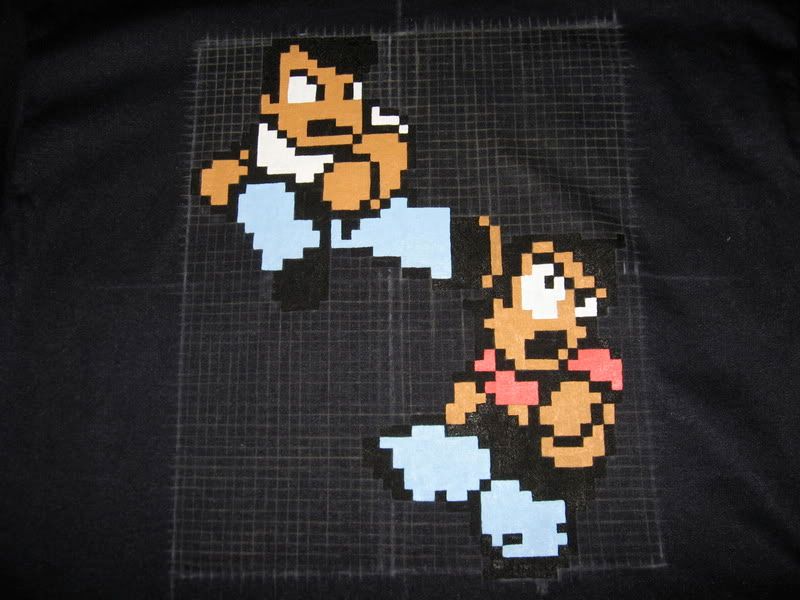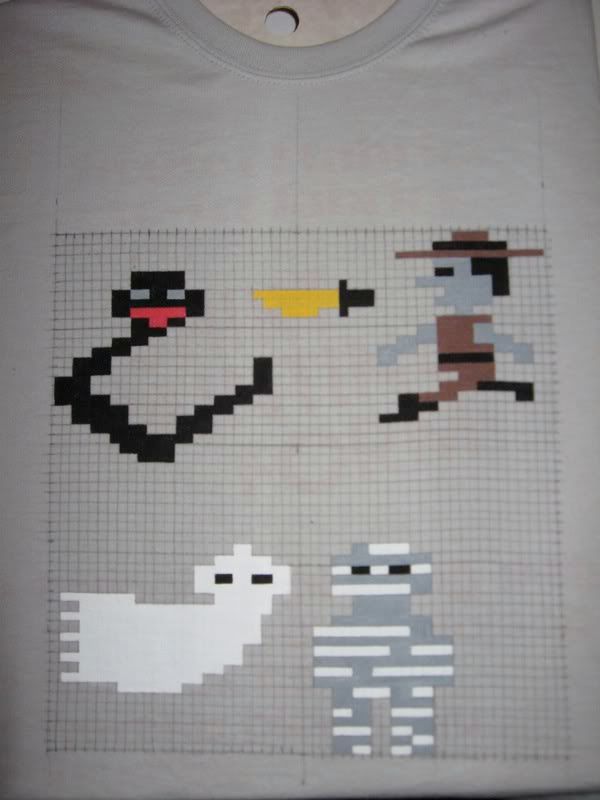It's Pit from Kid Icarus and, most recently, Super Smash Brothers Brawl. This shirt's going to a guy who is pretty much the physical embodiment of Pit (explosive enthusiasm), so I think this design was pretty fitting.
Sprites that lack those nice contrasting borders are tricky. He's got a bow and arrows there, in case you weren't sure.
Thursday, November 20, 2008
Kid Icarus
Thursday, November 6, 2008
Castlevania II

Look out for the blue, eyeless, bouncing werewolves! I hate to say it but I think Simon Belmont is a little too close for comfort here - those werewolves were a lot easier to take out from a distance with a longer whip.
Hopefully it's daytime so maybe he won't be bounced to death.
Wednesday, September 3, 2008
Tetris
...not a new shirt, but...
Tetris magnets! I know ThinkGeek sells these but this way you can make them whatever color you want. Also if you don't mind a little spare time spent, making them yourself is less expensive than buying them.
The top set is was the 'test' I made first, the bottom set's going to some friends as a housewarming gift. It's hard to tell but the bottom set is colored metallic blue, metallic silver, and glossy black.
A great tutorial on how to make these can be found here!
I should be updating the next shirt soonish...
Tuesday, July 15, 2008
Robbers of the Lost Tomb
Monday, May 19, 2008
Zelda II

Like I said in the tutorial, the green is a metallic paint, so it's very shiny. I'll probably be wearing this one to a few cons this summer. :D
Thursday, May 15, 2008
Zelda II, Tutorial
Things have been a little busy this week, but I've been working on a shirt (for myself again because I'm testing some new paints). I've been taking photos at each step to make a kind of tutorial. I'm usually terrible at instructions, so bear with me, please.
The first step is to decide what sprite you want to use. Sites like The Shyguy Kingdom and Video Game Sprites are good places to start. You'll want to think carefully about issues such as size - will this sprite look good when it is enlarged? Will people still be able to recognize it? As I've mentioned before, the platform the sprite was made for can also be an issue. NES sprites have a color limit of 4 colors, which simplifies things. SNES sprites can have multiple shades and therefore be a bit complicated. If you do a SNES sprite I can almost guarantee you'll be mixing colors. Again, this isn't a huge issue but just something to think about.
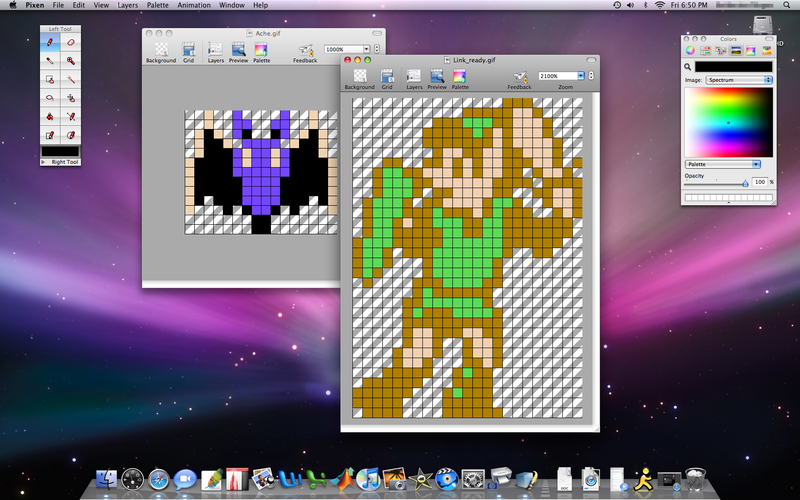
It's Link from Zelda II, fighting a bat creature known as an Ache.
I like to draw my patterns out on graph paper, but I suppose you could try printing it out as well. I make the pattern with just pencil for NES sprites, SNES I usually have to use colored pencils due to the extra colors. Here's my pattern scanned:
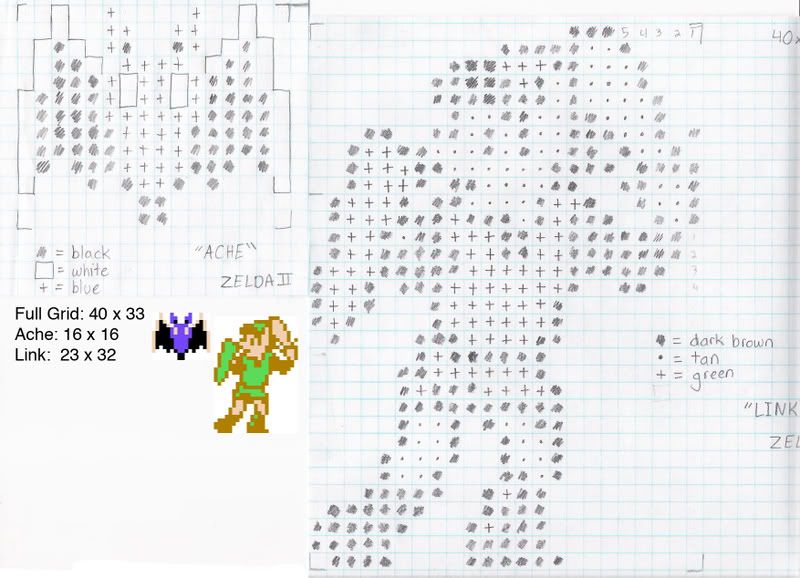
I make a key so I know what colors my symbols represent. It's all very much like a cross stitch pattern. You could probably use it for that too! Be sure to know the size your grid will need to be.
Next step is your shirt. I use T-shirts that can be bought at AC Moore or Michael's where they generally come in any color you'd want (also they're on sale quite often!). A note on your shirt color - the darker your shirt, the more coats of paint you'll have to do, especially with lighter colors. Black is a nice backdrop for many sprites but you will be doing at least 2-3 coats. For this project I've got a forest green shirt, so I'm expecting 2 coats for each color.
Considering the size of your sprite - I've done sprites in 3 sizes: 1/2 inch pixels, 1 cm pixels, and 1/2 cm pixels. This current shirt has 1/2 cm pixels due to the size of the T-shirt (Youth L, I'm kind of tiny) and the complexity of the sprite. Do some measuring before you decide how big you want your graphic.
Once that's decided, you're ready to start! Here's some of my materials:

Drawing the grid on the shirt will require a bit of math, sorry! Using a yardstick, you'll want to find the center of your shirt. I like to measure from seam to seam such as under the arms. Draw the line with some chalk, I alternate between normal Crayola and a powdered chalk roller (Found at sewing and fabric stores) which makes drawing the lines much easier. From that first line you can draw your grid. It'll be centered horizontally, vertically I suggest not starting the graphic any closer than about 2/3 inches from the neckline.
Eventually you'll have a grid, and here's where the Crayola chalk comes in handy! I like to start painting with my outline color first, so by counting on your grid mark out in chalk which squares you'll 'fill' to make your outline. Link here actually has a brown outline, so I'm doing that color first:
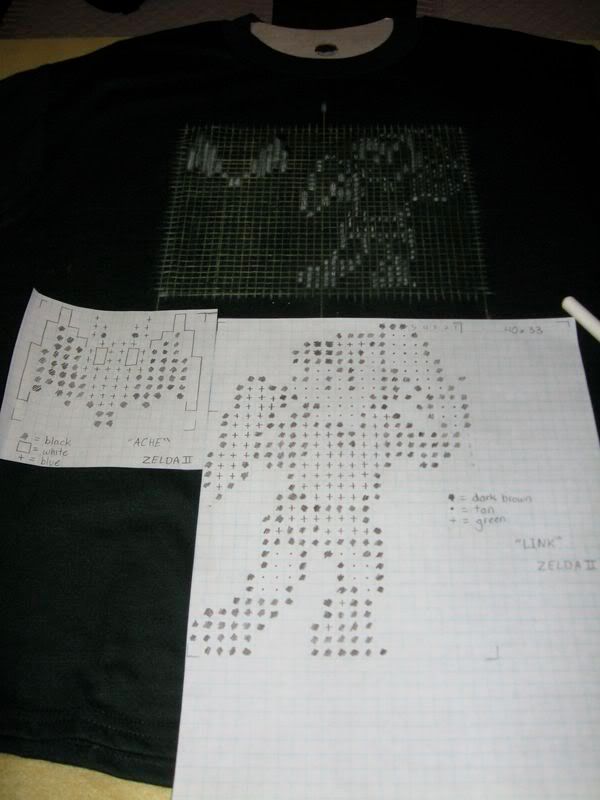
I generally use Tulip Fabric Paint, the small bottles cost about $1.50 each. Even a small bottle will last through several projects. The only exception is black, where I use a brand called FolkArt instead. Tulip's 'black' is actually more of a charcoal color - not a huge deal on lighter shirts but on dark shirts it looks very gray. I have 3 brushes, a flat brush about 1/2 cm, another flat brush about 1/3 cm, and a tiny pinpoint brush for fine details.
Start filling in your marked squares with paint. I know it looks a bit daunting but take your time. Remember that the shirt will generally be seen when worn on your body so if you make a little slip here and there it will not be noticed. The best advice I can give for painting is to be patient and don't rush. I've found putting the TV on helps me to concentrate - I'll usually be listening to a Discovery Channel documentary, or something that doesn't require you to watch the screen to enjoy.
Anyhow, your first outline is now down:

(can you see the one mistake I made? :P )
After the outline is done you can start 'filling' in each color one by one. I find it helps to mark it with chalk so you aren't looking at your pattern every square.
So our shirt gets a second color:

Then a third:

Make sure you let it dry between coats! Eventually you'll probably need to make a second coat. For Link's tunic here I tried out a metallic color. Metallics usually go on thin so I make a bottom coat in a similar color first.
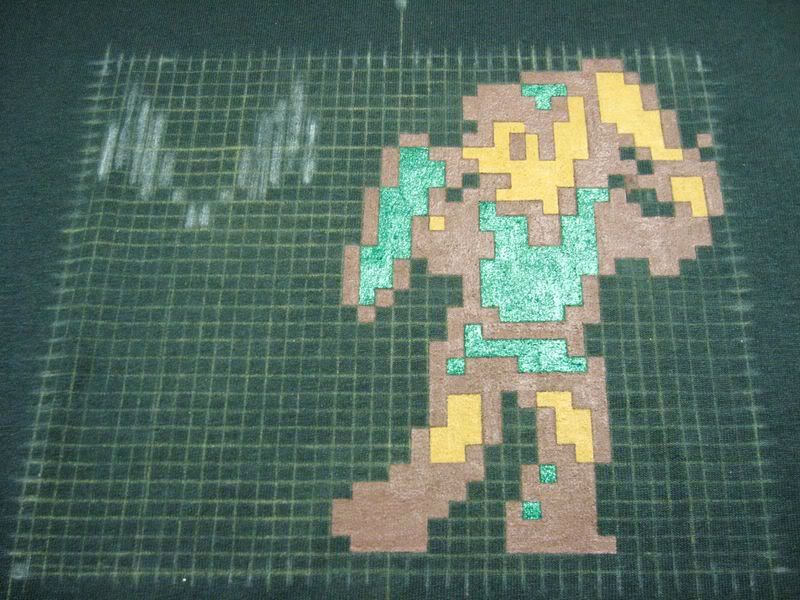
Ooh, shiny!
If you've got more than one sprite, paint them in the same fashion.

Two colors...

And three!
Usually the paint needs to dry a few days before washing. Some brands of fabric paint need to be heat set, so follow the instructions on the paint bottle. The chalk lines will wash out, but some good scrubbing with your finger will rub it out pretty well too. Always turn the shirt inside out when washing to lengthen its lifetime (you should do this with any iron-on/screenprinted shirt for that matter).
That's pretty much all there is to it! I hope this made some sense! Once I've made a few touch ups I'll post the final picture of this project in my next post. Remember to be patient and that it gets easier with each shirt you do.
Wednesday, May 7, 2008
Earthbound

This was my first requested shirt, also my first try with SNES sprites. I probably won't want to do SNES sprites too often, if ever again. The problem stems from the colors. NES had a limit on how many colors a sprite could have - four. This makes painting the sprites simple. SNES sprites can have many more colors than that, however, which makes them a little bit more complicated. I'm still glad I made this shirt though, and I'm very proud of how it came out.
Pixels are 1/2 cm so I could fit all four of them onto the same shirt.
Friday, April 18, 2008
Mega Man
I had to take a break from making sprite shirts for a while to finish up my graduate degree. Making these shirts is very fun, though, so I got back to it soon after my thesis was done.
This one was made for a friend who likes robots, and this fellow was very cute. I can't remember what his name is as I didn't play too much Mega Man back in the day.
Wednesday, April 16, 2008
Super Mario Brothers 2

Look out Luigi! This is from Super Mario Brothers 2, aka Super Mario USA, aka Doki Doki Panic with Mario sprites. In the original Doki Doki Panic, Phanto looked much less menacing. This version scared me as a child.
This was the first time I put multiple sprites on one shirt. I made each pattern individually and then placed them on the same grid. The key was difficult as I couldn't find any images online of Luigi holding it. As a result I had to boot the game and see exactly where it was placed when picked up.
Friday, March 7, 2008
Bubble Bobble, Part 2

Made a second Bubble Bobble shirt as an Easter gift for a friend. Most of these shirts are given away to my friends as gifts, though I do treat myself from time to time!
16 x 16, 1/2 inch pixels
I was better about avoiding too many coats this time, so I think this one is an improvement over the last.
Wednesday, March 5, 2008
Cave Story

This was my first non NES sprite. It's Balrog from the excellent game Doukutsu Monogatari, AKA Cave Story. More information about the game is at this site, I suggest you go play it if you haven't yet!
33 x 22, 1 cm
HUZZAH!
Wednesday, February 27, 2008
Ice Climber


Nana and Popo from Ice Climbers
Nana is 23 x 27, Popo is 22 x 23. Both are 1 cm.
They're part of a set, of course.
Sunday, February 17, 2008
Metroid

26 x 25 grid, 1 cm pixels.
This one was tough because it had transparency and because the pattern itself on paper looked rather confusing. After I painted it though the overall shape emerged nicely.
I'm getting most of the NES sprites from here. I open the image file and zoom in so I can differentiate the pixels and then mark them down on graph paper as a pattern. I draw a centered grid on the shirt in chalk and after that it's just a matter of filling in the grid. I generally start with the outline first and then work each color individually.
(don't worry, the chalk lines wash out!)
Wednesday, February 13, 2008
Super Mario Bros. 3

Statue Mario
16 x 29 grid, 1 cm by 1 cm pixels. I found this size of pixel works best with most NES sprites.
Friday, February 8, 2008
Bubble Bobble, Part 1

Pixels are 1/2 inch by 1/2 inch, 16 x 16 grid
This one I made for myself. I learned that putting too many layers of paint down can start making the graphic too stiff, even with the pliable fabric paint.
Monday, February 4, 2008
River City Ransom
...I'm back logging some of these shirts to when they were actually made. This was the first of the sprite shirts.